
Creating a VPN through Microsoft Azure
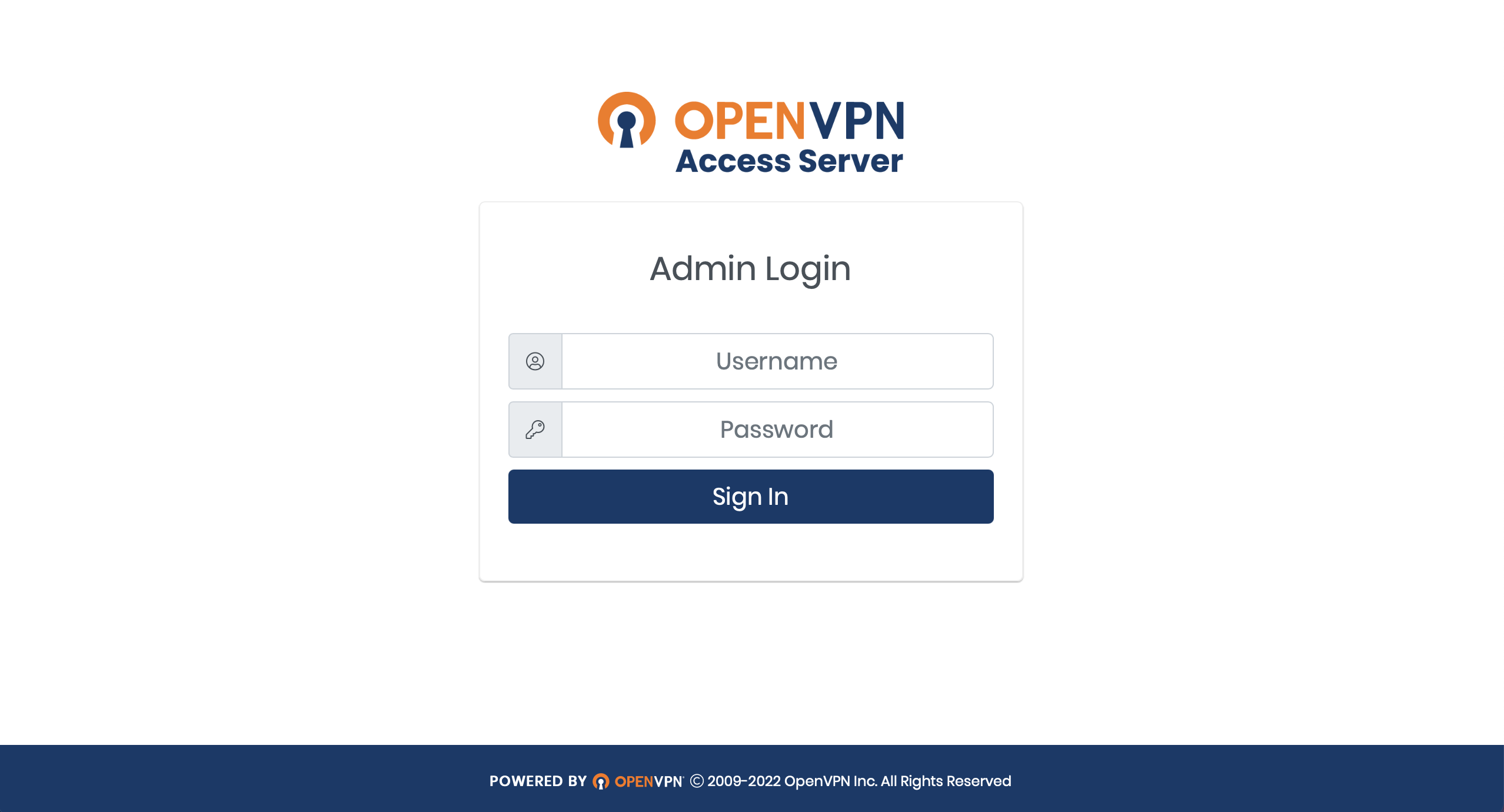
I chose Microsoft Azure because it is one of the most popular cloud services and I already have an outlook account. So I decide to configure OpenVPN Access Server from Azure. First I created a subscription where I can create the OpenVPN resource. Throughout the installation, I created a virtual machine, chose a disk size, and chose the location of the VPN server. Then I went on my terminal to open an ssh connection to the OpenVPN server (ssh <username>@<IP address>). After following the steps of the initial configuration, I went on a new browser tab and typed in https://<IP address>/admin. It says the connection is not secure, so I continued anyway and then the openvpn access server login page appeared. I put in the username and password I've been using on my terminal and it logged me in. Since, I was able to log in to the server, I logged in to the OpenVPN client. I used the same credentials and I now have a VPN connection through OpenVPN.